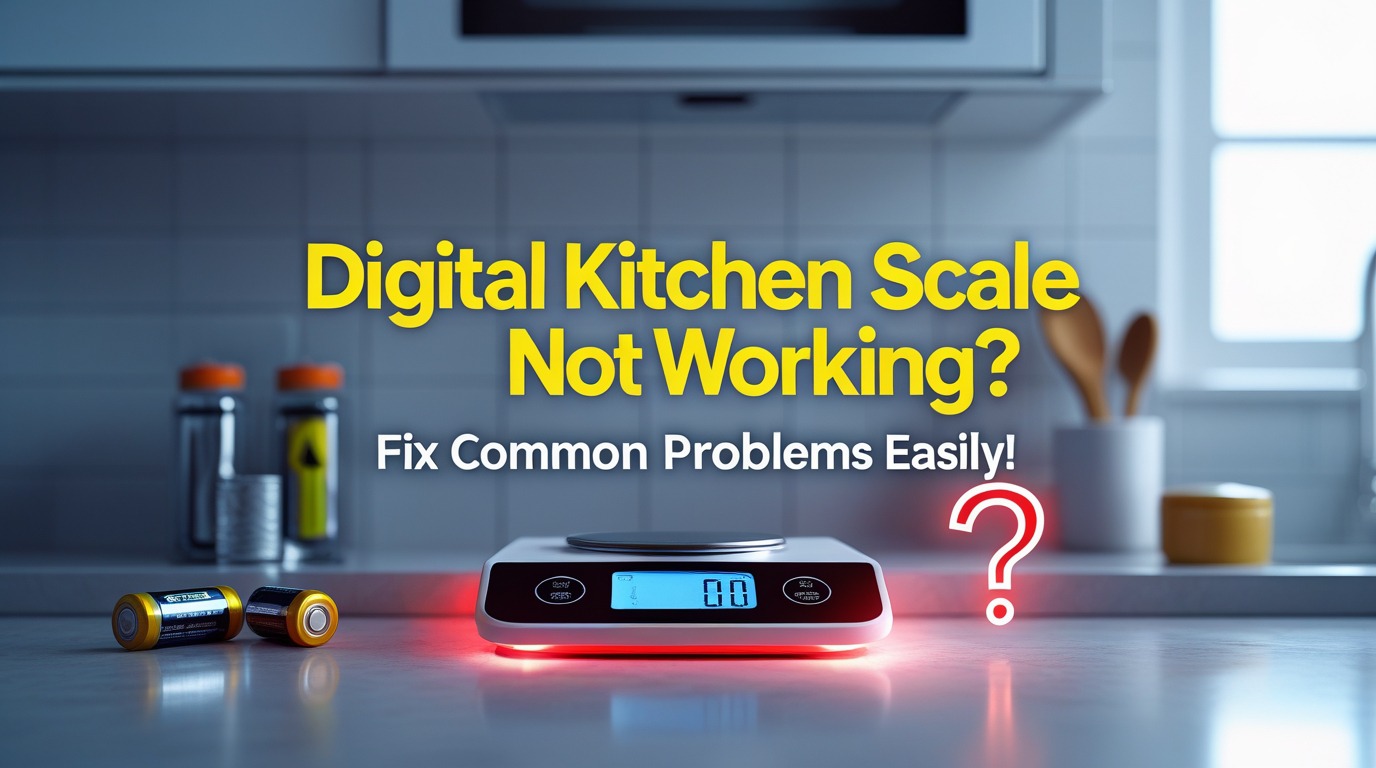
Digital kitchen scales are a must-have for anyone who takes cooking or baking seriously. They offer precise measurements that are essential for following recipes accurately and achieving consistent results. However, like all electronic devices, digital kitchen scales can occasionally run into issues. Whether it's inaccurate readings, display glitches, or power failures, understanding the common problems and their solutions can save you time, frustration, and money.
In this guide, we'll explore the most common digital kitchen scale problems, their causes, and practical solutions you can implement at home.
1. Inaccurate Readings
Problem:
The scale displays weights that are clearly incorrect or fluctuate even when the item on the platform is still.
Possible Causes:
- Uneven or unstable surface
- Scale not properly calibrated
- Overloaded weight
- Interference from nearby electronics or metal objects
- Internal sensor malfunction
How to Fix:
- Place the scale on a flat, stable surface. Avoid soft surfaces like carpets or uneven countertops.
- Calibrate the scale. Most digital kitchen scales have a calibration mode (often activated by pressing the "Tare" or “Cal” button). Use a known weight (like a 500g calibration weight or a sealed packaged item) to reset accuracy.
- Avoid overloading. Check the maximum weight capacity—exceeding it can damage sensors and affect future accuracy.
- Move away from other electronic devices. Electromagnetic interference from phones, microwaves, or metal countertops can cause erratic readings.
- If the problem persists after calibration, the load cell or internal sensor might be faulty—you may need to replace the scale.
2. Scale Won’t Turn On
Problem:
Pressing the power button does nothing—the display remains blank.
Possible Causes:
- Dead or low batteries
- Corroded battery terminals
- Faulty power button or internal wiring
How to Fix:
- Replace the batteries. Use fresh, high-quality batteries compatible with your model.
- Check for battery corrosion. White powder or rust on terminals can block the connection. Clean the terminals with a cotton swab dipped in vinegar or rubbing alcohol.
- Ensure proper battery placement. Make sure the batteries are installed correctly (+/- orientation).
- If none of the above works, test the power button—if it's loose or jammed, the internal circuit might need repair (which is often not cost-effective for inexpensive scales).
3. Display is Flickering or Dim
Problem:
The LCD screen is faint, hard to read, or flickers intermittently.
Possible Causes:
- Weak batteries
- Cold environment
- Internal display or connection issue
How to Fix:
- Replace the batteries. Dim displays are often a sign the batteries are on their last legs.
- Warm up the scale. If stored in a cold room or during winter, let the scale come to room temperature before using it.
- If flickering continues after fresh batteries, the display connection may be loose inside the casing. Opening the device and tightening internal connections can fix it—but only attempt this if you're comfortable with small electronics.
4. Tare Function Doesn’t Work Properly
Problem:
When you press the tare button to reset the weight to zero after placing a container, the scale doesn’t zero out or resets incorrectly.
Possible Causes:
- Sticky or unresponsive button
- Software glitch
- Calibration issue
How to Fix:
- Press and hold the tare button for a few seconds rather than tapping it.
- Power cycle the scale. Turn it off and back on again before retrying the tare.
- Check for firmware issues. Some high-end models can be reset to factory settings—consult your manual.
- Avoid using overly heavy containers during tare—it may confuse the sensors or exceed the weight range.
- If the button is physically stuck or doesn’t click, clean around it carefully with a dry brush or compressed air.
5. Auto-Off Feature is Too Quick or Annoying
Problem:
The scale turns off automatically before you're done measuring, especially if you're prepping slowly.
Possible Causes:
- Power-saving feature designed to conserve battery life
How to Fix:
- Check if your scale has an adjustable auto-off setting. Some models allow you to extend the time via the settings menu.
- Pre-measure and prepare ingredients faster to work within the auto-off window.
- Place a slight load on the scale every 20–30 seconds to keep it active.
- If this is a persistent frustration, consider upgrading to a model with customizable auto-off or manual shutoff.
6. Scale Shows Error Codes (e.g., “Err”, “Lo”, “O-Ld”)
Problem:
Your scale displays cryptic error messages and refuses to function.
Common Error Codes and Fixes:
Error Code | Meaning | How to Fix |
|---|---|---|
Err | General error | Power off, wait a few seconds, and restart. |
Lo | Low battery | Replace with fresh batteries. |
O-Ld | Overload | Remove the item, turn off the scale, and restart. |
UnSt | Unstable reading | Ensure the scale is on a stable, level surface. |
Cal | Calibration required | Follow the calibration instructions in your user manual. |
7. Scale Keeps Resetting or Turning Off Randomly
Problem:
The scale shuts down mid-use or restarts when you apply weight.
Possible Causes:
- Loose battery connection
- Internal hardware issue
- Overload or moisture damage
How to Fix:
- Open the battery compartment and secure the batteries tightly.
- Inspect for any visible damage or moisture inside the scale.
- Avoid using the scale in humid environments or near sinks. Moisture can damage internal circuits.
- If the problem continues, contact the manufacturer (if under warranty) or consider replacing the unit.
Preventive Tips for Longer Lifespan
To minimize problems and extend the life of your digital kitchen scale, follow these best practices:
- Avoid overloading. Always stay within the manufacturer’s weight limit.
- Keep it dry. Never submerge the scale in water. Wipe clean with a slightly damp cloth.
- Store safely. Keep it in a drawer or cabinet away from heat, moisture, and heavy objects.
- Use high-quality batteries. Cheap or expired batteries can cause performance issues.
- Calibrate occasionally. Especially after long periods of inactivity or after moving the scale.
Final Thoughts
Digital kitchen scales are incredibly useful, but like all gadgets, they can have hiccups. Most issues—whether it’s inaccurate measurements or power glitches—can be easily diagnosed and fixed at home with a bit of patience and know-how. Regular maintenance, proper handling, and understanding your scale’s features can go a long way in ensuring consistent performance for years to come.
If your digital scale continues to malfunction even after troubleshooting, it may be time for a replacement. Consider models with user-friendly features like manual shut-off, extended battery life, and easy calibration to avoid recurring issues.
Leave a Reply