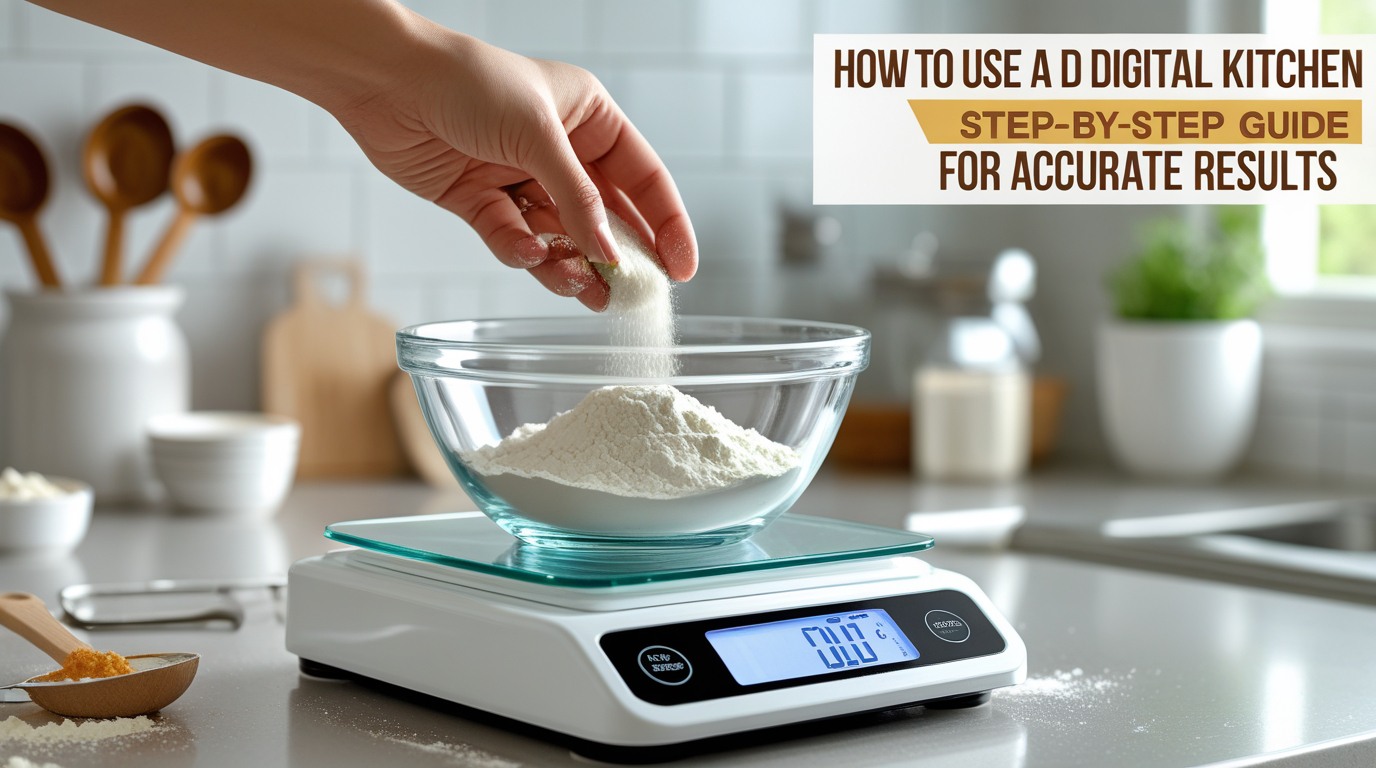
In the modern kitchen, precision is paramount. While our grandmothers might have relied on a "pinch of this" and a "handful of that," today's recipes, especially those for baking, require a level of accuracy that only a digital kitchen scale can provide. A digital scale isn't just a gadget; it's an essential tool for consistent, repeatable results, reducing food waste, and even helping with portion control. However, many people simply place an item on the scale and call it a day, missing out on the full potential and the subtle nuances of this invaluable device. This in-depth guide will walk you through everything you need to know about correctly using a digital kitchen scale, from its fundamental features to advanced techniques, ensuring you get the most out of your measurements every time.
Part 1: Understanding Your Digital Kitchen Scale
Before we dive into the steps, it's crucial to understand the anatomy and key features of your scale.
- The Weighing Surface: This is the flat platform where you'll place your ingredients. It's often made of tempered glass, stainless steel, or plastic for easy cleaning.
- The Display: The digital readout that shows the weight. Look for a clear, backlit display that's easy to read, especially in a dimly lit kitchen.
- The "On/Off" Button: The primary control for turning the scale on and off. Some scales have an auto-off feature to save battery life.
- The "Unit" or "Mode" Button: This is one of the most important buttons. It allows you to toggle between different units of measurement, such as grams (g), ounces (oz), pounds (lb), and sometimes milliliters (ml) for water and milk, or fluid ounces (fl oz).
- The "Tare" or "Zero" Button: This is the magic button. "Tare" is a function that subtracts the weight of a container, effectively resetting the scale to zero. It allows you to measure multiple ingredients in the same bowl without having to do any manual calculations.
Part 2: The Step-by-Step Guide to Correctly Using Your Scale
Now that you're familiar with the parts, let's go through the process of using your scale correctly, from the simplest measurement to more complex tasks.
Step 1: Calibration (If Necessary)
Most modern digital kitchen scales are pre-calibrated and don't require regular adjustment. However, if your scale came with a calibration feature and you suspect your readings are off, consult your user manual. Calibration usually involves placing a known weight (often a specific coin or a set of calibration weights) on the scale and following the on-screen instructions. For the vast majority of users, this step can be skipped.
Step 2: Powering On and Selecting the Right Unit
Place your scale on a flat, stable surface. Uneven surfaces can lead to inaccurate readings. Press the "On" button. The scale will typically display "0" or "0.0" once it's ready. Immediately press the "Unit" or "Mode" button to cycle through the available units until you reach the one your recipe requires. For baking, grams are the standard and provide the most precision. For general cooking, ounces and pounds are also common.
Step 3: The Art of Taring (Zeroing Out the Container)
This is the most critical and often overlooked step. Never place your ingredient directly on the scale's platform unless it's a solid item that won't make a mess (like a single apple or a block of cheese). Instead, use a container.
- Place the empty container (e.g., a bowl, a cup, a plate) onto the scale's surface. The display will show its weight.
- Press the "Tare" or "Zero" button. The scale's display will reset to "0." The scale has now "tared," or zeroed out, the weight of the container.
- Add your ingredient to the container. The scale will now only show the weight of the ingredient, not the combined weight of the container and the ingredient. This is a game-changer for accuracy and convenience.
Step 4: Measuring Multiple Ingredients in One Bowl (The "Zero-Out" Method)
This technique is a lifesaver for baking, where you often need to add several dry ingredients to the same bowl. It saves time, reduces cleanup, and ensures accuracy.
- Follow Step 3 to tare your empty bowl.
- Add your first ingredient (e.g., flour) until the scale reaches the desired weight.
- Without removing the bowl, press the "Tare" button again. The scale will reset to zero.
- Add your second ingredient (e.g., sugar) to the bowl until the scale reaches the new desired weight.
- Repeat this process for every subsequent dry ingredient in your recipe. You can add all your dry ingredients—flour, sugar, baking soda, salt—to the same bowl with perfect accuracy.
Step 5: Avoiding Common Mistakes
- Don't "dunk" your ingredients: When adding a new ingredient, pour it slowly. Tipping a large bag of flour quickly can cause the scale to briefly show a higher weight due to momentum, and then settle back down. Pour slowly and steadily to get an accurate, stable reading.
- Don't overfill: Once you reach the desired weight, stop. Trying to remove a tiny bit of flour after you've gone over the number is a frustrating and often messy process.
- Keep it clean: The scale's surface, especially around the buttons and display, should be wiped clean after each use. Spilled ingredients can get into the electronics and affect the scale's performance over time.
- Check the batteries: If your scale is giving inconsistent or jumpy readings, the batteries may be low. Most scales use common AAA or button-cell batteries.
Part 3: Advanced Applications and Tips
- Portion Control: A digital scale is a fantastic tool for managing your diet. Instead of guessing, you can weigh out exact portions of meat, pasta, or snacks to ensure you're consuming the right amount.
- Measuring Liquids: While most recipes call for volume measurements (cups, tablespoons) for liquids, weighing them is often more accurate. For water, 1 gram is equal to 1 milliliter. Many scales have a specific "ml" or "fl oz" setting for liquids, which is particularly useful for measuring milk, oil, or other liquids with densities different from water. Just be sure to tare your container first.
- Baking Consistency: Professional bakers swear by weight measurements for a reason. The volume of a cup of flour can vary dramatically based on how it's packed, but a gram of flour is always a gram of flour. If you want to replicate a recipe perfectly every time, use a digital scale.
- Troubleshooting: If your scale is acting strangely, try these quick fixes:
- Ensure it's on a completely flat, level surface.
- Wipe down the entire scale, especially the feet and the weighing surface. A tiny crumb can throw off a delicate reading.
- Change the batteries.
- Consult your user manual for specific troubleshooting tips or a re-calibration procedure.
Conclusion
A digital kitchen scale is far more than just a piece of electronics; it's a precision instrument that can elevate your cooking and baking to a new level. By understanding its key features, mastering the "tare" function, and following this comprehensive guide, you can eliminate guesswork, ensure consistent results, and make your time in the kitchen more efficient and enjoyable. The perfect cake, the flawlessly balanced dressing, and the perfectly portioned meal are all within reach, and it all starts with a simple, accurate measurement. Embrace the power of weight, and you'll soon discover that your digital kitchen scale is one of the most indispensable tools in your culinary arsenal.
Leave a Reply